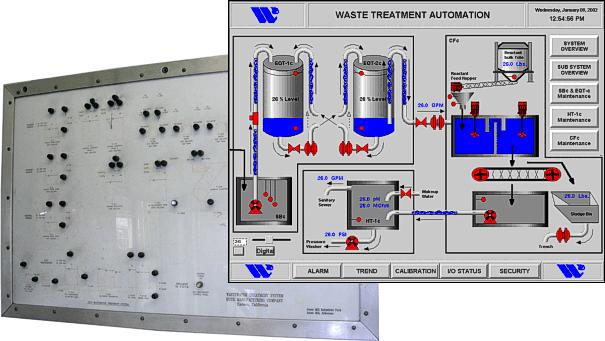Mail 50 2007
Alarms that Don't Annoy but Assist Operators
|
|
|
|
|
Most plant managers are more interested in alarm management than in details of the control panel. They are not only interested in alarm reporting, but also in recording the alarm history and the required corrective action. Alarms are no longer local events. In addition to a buzzer or light, we can now alert the operator with a beeper message, an email, or a voice mail announcement. Management can be notified if the condition is not responded to within set time limits. The control panel alarm design is limited only by your imagination. Wastech's engineers are experts in creating alarm management solutions that combine the latest hardware and software. Understanding AlarmsAlarms are designed to indicate a hazardous situation and assure corrective action. An alarm is a requirement with most control panels. Alarms come in all sizes, shapes and costs. Most alarms announce the alarm condition, report the alarm condition, alert the local operator, or page someone by beeper or email alert. Increasingly important are recording the alarm history and tracking the required corrective action. Audible alarms are the most common, followed by strobes and flashers. Most panels have a simple silencer or reset button conveniently located on the outside of the panel. In some plants, alarm conditions cannot be shut off by the operators, but require a supervisor or manager to reset. The rest action may require a key or password to insure that corrective action is taken by an authorized person. Designing an alarm requires an understanding of operating environment, levels of response, and seriousness of the problem. We are often asked not to add another strobe or flashing light in a plant because of sensory overload and the fact that flashing lights no longer attract attention. Something else is needed. Instead of fixating on the alarm, designers now look for the underlying reason of the problem. The alarm may be the result of ineffective graphics or inadequate training. Giving the operators enough information to react to an abnormal trend prior to an alarm is the goal. Good information will mean good control. Alarms can also be tied to relay switch activation, which causes a machine to be turned off, a message to be displayed on a group of PCs, a machine to be turned off, a message to be displayed, a valve to close, etc.
How to Specify AlarmsAsk the user the following questions: What are the most common alarm conditions? What actions should have been taken to prevent the alarm? How often will alarm setpoints be changed? Who should react to the alarm, and where are they normally? Should the alarm history be recorded? What is the cost of an alarm condition? What happens if no one responds? Arrange a telephone conference call with a Wastech engineer, and we will walk the user through available alarm and reporting options:
|
![]()
For Assistance with Control PanelsWastech can provide a complete control panel solutions. Call us at 818-998-3500 for a telephone consultation, engineering assistance, and a quotation. Using WebEX online teleconferencing, we can define the requirements, show examples of the hardware and other installations, and customize a solution.
|
![]()